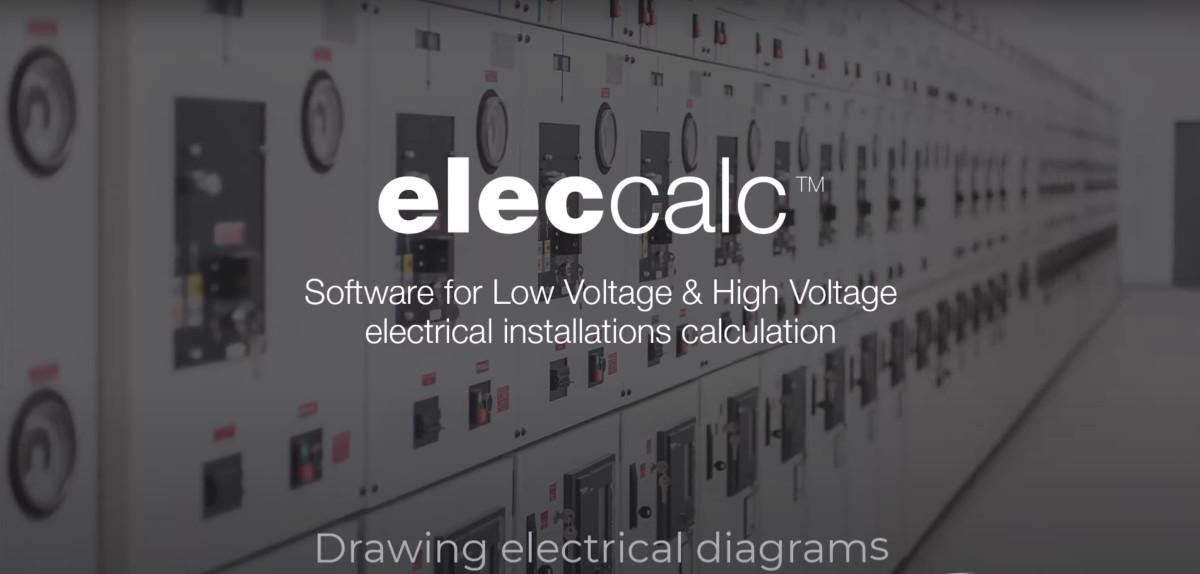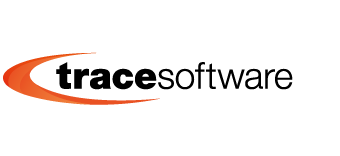elec calcTM is a software package that enables the calculation of low voltage and high voltage electrical installations produced by Trace Software International (TSI), a France company established in 1987. It has the special functions of single-line diagram model design, automatic sizing, power and load calculation, power protection option, manufacturer database, document output, and printing, etc., providing accurate electrical system calculation and analysis solutions for domestic and foreign power bureau, power engineering companies, power design institutes, panel factories, as well as industrial users such as construction and ships.
It is the third tutorial of the Trace Course and going to show you how to draw electrical diagrams on this software.
- 01-Diagram creation through intellisense
- 02-Parameters quick entry
- 03-Cable method installation
- 04-Cable method installation
- 05-Multiple replications
- 06-Creation of standard drawing to be later used
- 07-Creation of standard drawing to be later used
- 08-Network color definition