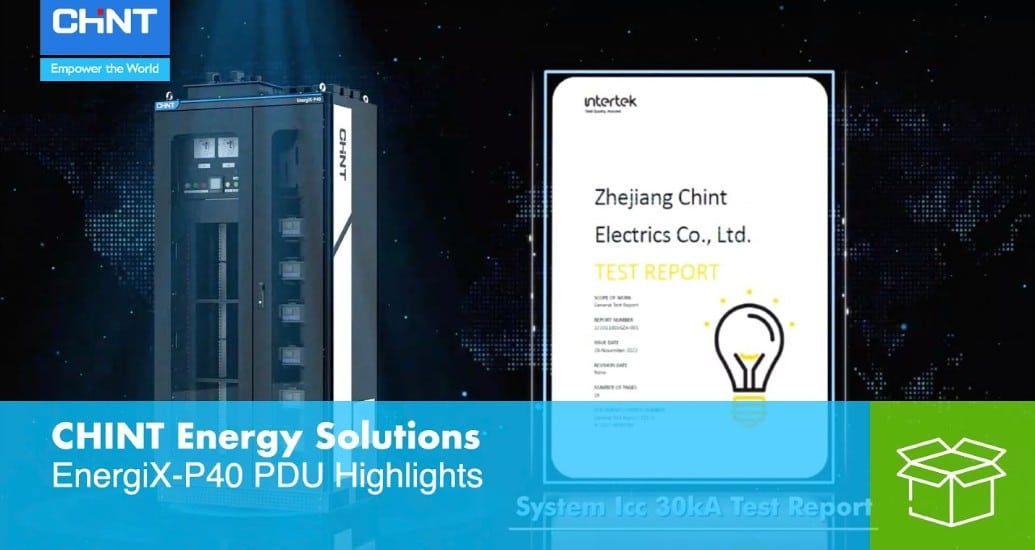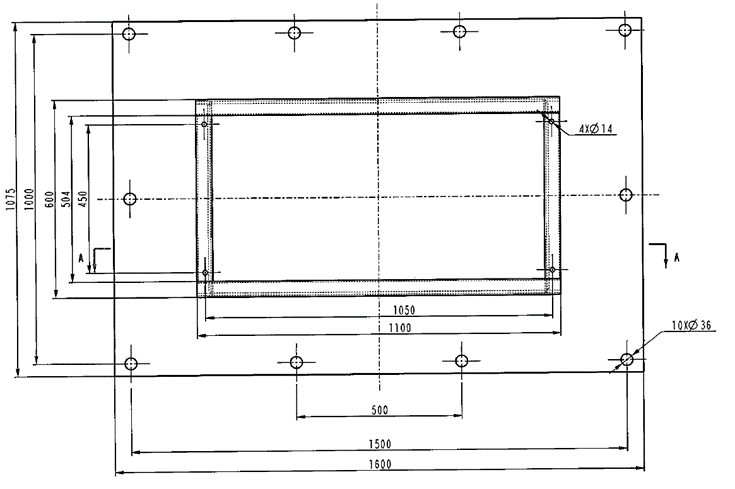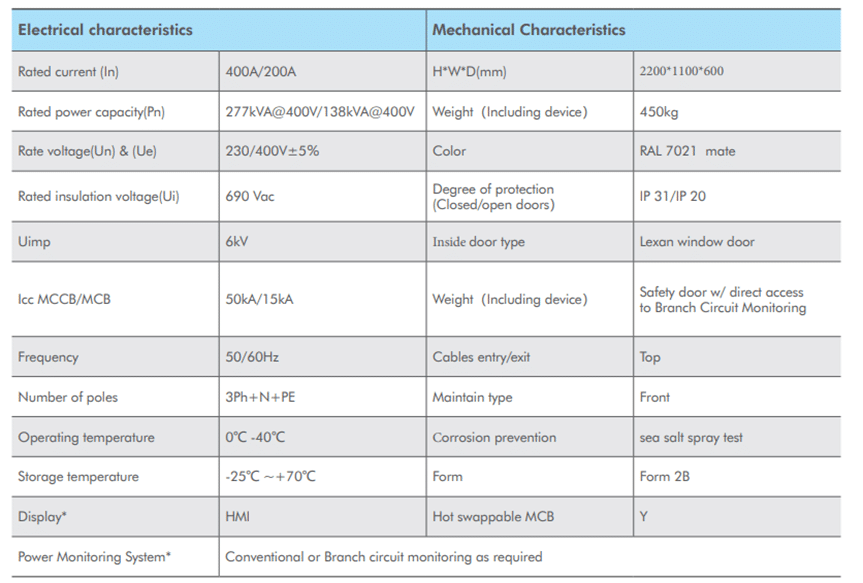Efficient power management is essential for the smooth operation of data centers, where Power Distribution Units (PDUs) are paramount. The data center power distribution unit for server racks also helps power networking equipment and regulate power use to the outlet level. Notably, these data center PDUs may handle different power levels and incorporate remote management functions for better data center power efficiency. Upgraded PDUs may also interact with environmental monitoring systems to provide data for optimum operation.
Importance of PDUs for Power Management of Data Centers
PDUs deliver steady power to key equipment in data centers. Modern data center PDUs allow real-time remote voltage, frequency, and load level monitoring for predictive analysis and preventive maintenance. They also provide outlet-level power metering and environmental monitoring to adjust PUE and energy expenses. PDUs handle different power needs and redundancy configurations for constant operations in high-density situations. Smart power distribution units also increase load balance and data center active resilience with lower circuit overloads.
Installation Process of PDUs
1. Physical Installation Steps of Data Center PDUs
For data center PDU stability, check the structural integrity of the installation location and ensure the floor can bear at least 10,000 N/m². After that, you need to prepare the foundation channel steels and fixed bolts to fix and level the PDU, according to Figure 1. To ensure efficient operation of your data center PDU, please maintain the following minimum spacing: 1200mm from the front panel to any obstruction, 500mm from the left and right walls, and 250mm from the top to the ceiling to ensure safety and accessibility maintenance.
2. Electrical Connections of Data Center PDUs
To ensure the integrity of electrical connections in data center PDUs, it’s crucial to follow a meticulous procedure. Begin by inspecting both incoming and outgoing wires, ensuring they are securely connected at the top of the PDU panel. Special attention should be given to PE cables during this process to prevent potential electrical issues.
After establishing the connections, thorough testing is imperative to identify and prevent any potential hazards. Utilize a MΩ/500V resistance meter to test insulation resistance between phases and ground, verifying that values exceed 0.5MΩ. This step is essential for mitigating the risk of short circuits.
Furthermore, comprehensive product testing is essential to guarantee the reliability and safety of the PDU system. Ensure power cables are securely connected and meet operational standards. Begin with a thorough no-load test to assess conditions. Consider various load scenarios, implementing preventive measures for safety. These rigorous procedures mitigate risks, ensuring data center PDU system reliability.
3. Safety Considerations in Data Center PDU Installation
While following EN50110-1 2013 requirements, only certified workers should install and maintain data center PDUs. Use extensive pre-start checklists to test circuit deadness, create safety clearances, and use purpose-designed instruments to keep high safety standards. Implement five safety rules: disconnect, prohibit re-connection, secure installation, earth and short, and shroud nearby live components to protect data center PDUs from electrical risks.
Configuring PDUs for Specific Data Center Needs
1. Setting Power Capacity in Data Center PDUs
When establishing data center PDU power capacity, examine the data center’s entire power needs and provide a margin for expansion. For example, in a data center with 80 kW of equipment, a PDU rated at least 100 kW might enable growth. Consider the maximum rated current of outgoing MCBs to determine the PDU’s load capacity. It confirms that the PDU can manage power requirements without tripping while improving dependability and uptime.
2. Outgoing Types and Configurations in Data Center PDUs
In outgoing deployments, data center PDUs must match the facility’s electrical architecture. For instance, a 3P (Triple Pole) MCB is best for three-phase electricity.
The CHINT EnergiX-P40 data center PDU supports 1P, 2P, and 3P exchange MCB configurations, ensuring adaptability to various electrical setups. With a maximum rated current of 32A for outgoing MCBs, it guarantees compatibility with diverse equipment while up to 144 outgoing circuits for 1P MCBs enable meticulous circuit management, enhancing power distribution and troubleshooting efficiency. This granular design optimizes power utilization and reliability, vital for uninterrupted data center operations.
3. Customizing PDUs for Specific Network Requirements
Data center PDUs are customized for network demands. PDUs with remote power management let administrators regulate and monitor power use. Integrating PDUs with environmental sensors for temperature and humidity management may help maintain the finest operating conditions. In the data center architecture, PDUs with different cable lengths or mounting choices allow for equipment arrangement, which benefits space management and ventilation.
Conclusion
Power Distribution Units (PDUs) are crucial for managing electrical power within data centers, ensuring efficient operation and reliability. From the physical installation steps to configuring PDUs for specific needs and customizing them to meet network requirements, every aspect contributes to optimizing data center performance. The CHINT EnergiX-P40 data center PDU exemplifies these principles, offering high power capacity, robust safety features, and adaptable design to suit various environments. By implementing best practices in PDU installation, configuration, and utilization, data centers can enhance their efficiency and reliability while meeting evolving demands.